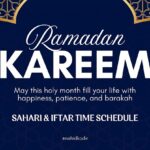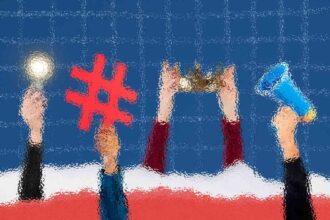In today’s digital age, video content is king. Whether you’re a business owner, marketer, or content creator, creating engaging promo videos is essential for building brand awareness and connecting with your audience.
But what if you don’t have the time, budget, or technical skills to produce professional videos? That’s where AI comes in!
Why Use AI Tools for Promo Videos?
AI-powered tools have revolutionized video creation by automating complex tasks like video editing, voiceovers, and even face generation. Here’s why you should consider using AI for your next promo video:
- Save Time: AI tools can create videos in minutes, eliminating the need for hours of manual editing.
- Cost-Effective: Many AI tools are free or affordable, making them accessible to small businesses and startups.
- No Technical Skills Required: AI tools are designed to be user-friendly, so even beginners can create professional-quality videos.
- Customizable: From realistic AI avatars to personalized voiceovers, AI tools offer endless creative possibilities.
Ready to get started? Let’s dive into the step-by-step process.

Step 1: Define Your Goal and Target Audience
Before you start creating your promo video, it’s important to have a clear goal and understand your target audience. Ask yourself:
- What is the purpose of this video? (e.g., brand awareness, product launch, event promotion)
- Who is this video for? (e.g., age group, interests, demographics)
- What action do you want viewers to take after watching? (e.g., visit your website, follow your social media)
Pro Tip: Use AI tools like ChatGPT to brainstorm ideas and refine your messaging.
Step 2: Write a Script
A well-written script is the backbone of any great promo video. Keep it short (30-60 seconds) and focus on these key elements:
- Hook: Grab attention in the first 5 seconds.
- Key Message: Highlight the benefits of your product or service.
- Call-to-Action (CTA): Tell viewers what to do next (e.g., “Visit our website,” “Follow us on Instagram”).
AI Tools for Scriptwriting: Use tools like ChatGPT or Jasper AI to generate and refine your script.
Step 3: Gather Media Assets
Collect all the visuals, logos, and branding materials you’ll need for your video. This includes:
- High-quality images or videos of your product/service.
- Your logo and brand colors.
- If you’re using your face or a brand ambassador’s face, ensure you have high-resolution photos or videos.
AI Tools for Visuals: Use Canva or Adobe Firefly to enhance or generate visuals.
Step 4: Choose the Right AI Tools
There are countless AI tools available for video creation, but here are some of the best options for beginners:
- Editing: Runway ML, Descript, or Adobe Premiere Pro (with AI features).
- AI Video Creation: Synthesia, Pictory, or Runway ML.
- Face Generation: D-ID, DeepBrain, or Artbreeder.
- Voiceover: Murf.ai, WellSaid Labs, or Resemble AI.

Step 5: Record or Generate a Face Video
If you’re using your face or a brand ambassador’s face, you have two options:
- Generate an AI Avatar: Use tools like Synthesia or D-ID to create a realistic digital avatar that mimics facial movements and lip-syncing.
- Record a Video: Use a good camera, lighting, and microphone to record yourself or your ambassador speaking the script.
Step 6: Add Voiceover or AI-Generated Voice
If you don’t want to record your own voice, AI voice tools can generate professional voiceovers in seconds. Simply upload your script, choose a voice that matches your brand’s tone, and sync it with your video.
AI Tools for Voiceover: Murf.ai, WellSaid Labs, or Resemble AI.
Step 7: Edit the Video Using AI Tools
Now it’s time to bring everything together. Use AI-powered editing tools to:
- Trim and arrange clips.
- Add transitions and effects.
- Enhance video quality (e.g., color correction, stabilization).
AI Tools for Editing: Runway ML, Pictory, or Descript.

Step 8: Add Branding Elements
Make your video uniquely yours by incorporating your logo, brand colors, and typography. Add text overlays or captions to emphasize key points.
AI Tools for Branding: Canva or Adobe Express.
Step 9: Add Background Music and Sound Effects
Background music and sound effects can elevate your video and make it more engaging. Choose music that matches the tone of your video (e.g., upbeat, emotional) and ensure it doesn’t overpower the voiceover.
AI Tools for Music: AIVA or Soundraw.
Step 10: Review and Export
Watch your video multiple times to check for errors or inconsistencies. Get feedback from colleagues or stakeholders, and make necessary adjustments.
Once you’re happy with the final product, export the video in the appropriate format (e.g., MP4, 1080p) and share it on your website, social media platforms, or email campaigns.
Top Free AI Tools for Video Creation in 2025
If you’re on a budget, here are some free AI video maker tools to explore:
- D-ID: Creates realistic AI avatars.
- Pictory: Great for turning text into videos.
- Runway ML: Offers advanced AI editing features.
- Canva: Perfect for adding branding elements.
- AIVA: Generates royalty-free background music.
Final Thoughts
Creating a promo video using AI tools is easier than ever, even if you’re a beginner. By following this step-by-step guide, you can produce a professional-quality video that boosts brand awareness and engages your audience.
If you need further assistance or want to explore advanced video creation techniques, feel free to contact Nahid Kadir and his team for personalized support. Start creating your AI-powered promo video today and take your brand to the next level!